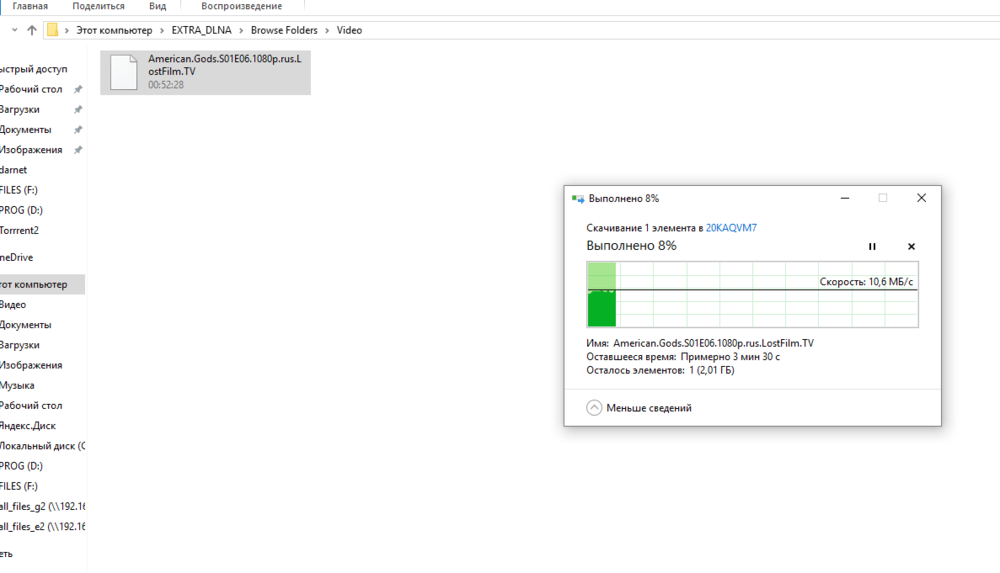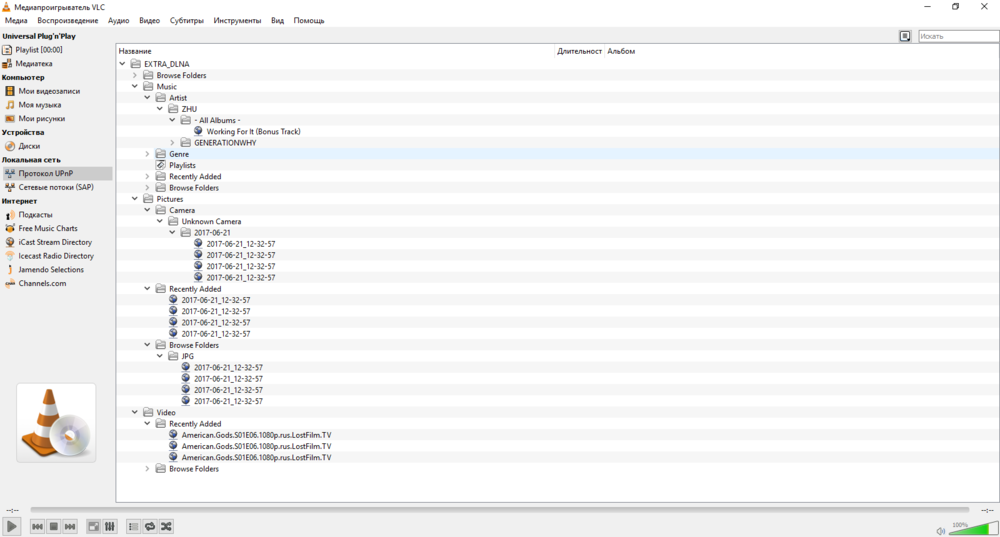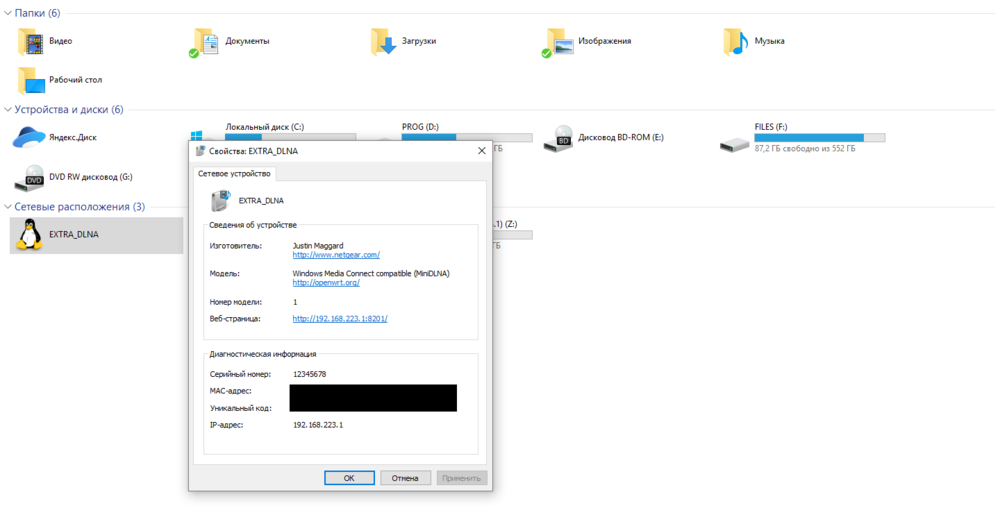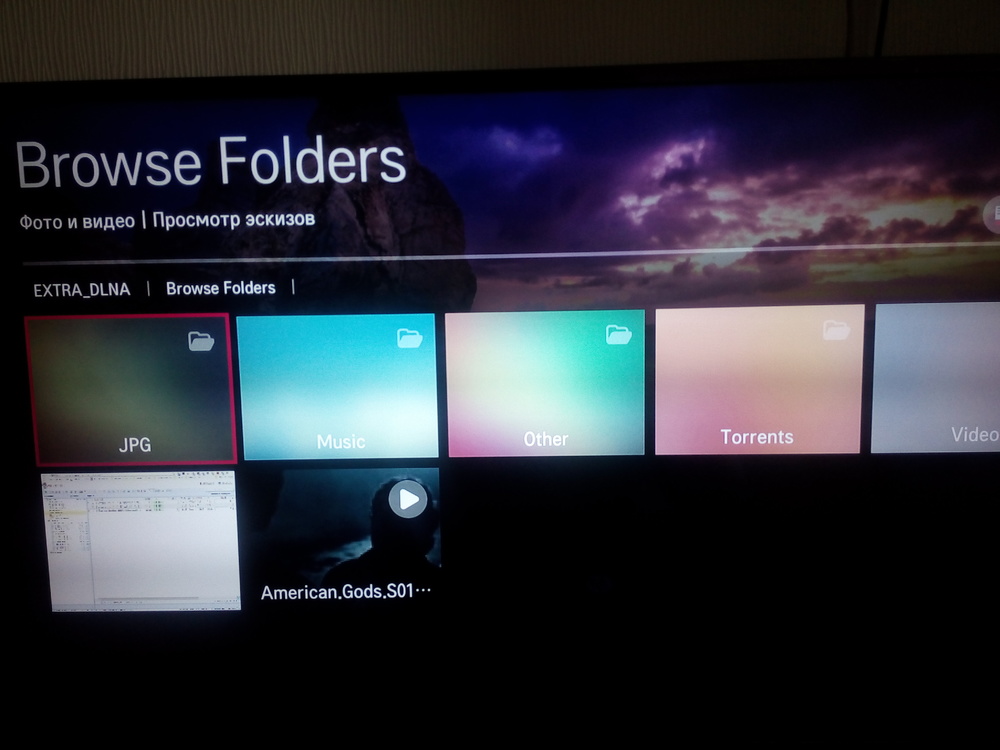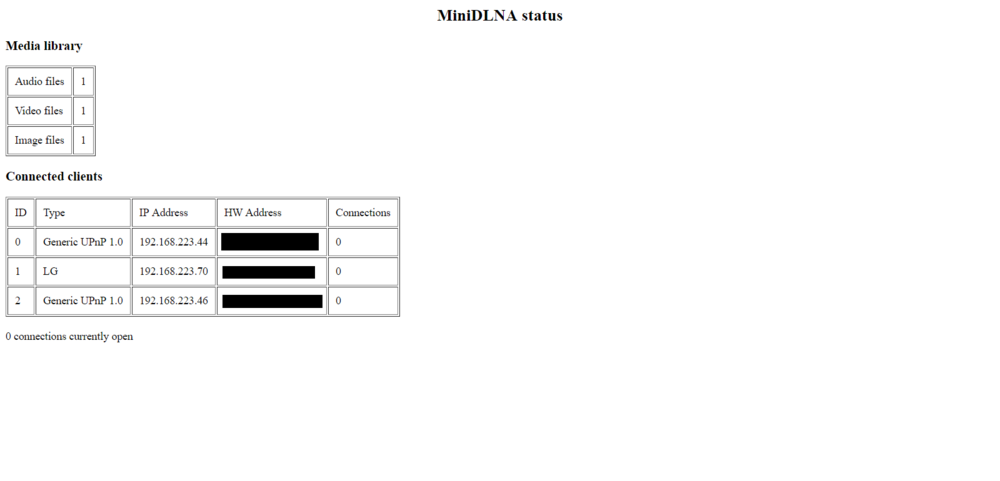-
Постов
1 784 -
Зарегистрирован
-
Посещение
-
Победитель дней
28
Тип контента
Профили
Форумы
Галерея
Загрузки
Блоги
События
Весь контент hellonow
-
@ndm @Alex Sh. @AlexSP очень не хватает возможности для резервного копирования настроек приложения My.Keenetic. Допустим, сбойнуло приложение, пришлось переустановить, а в системе нет root, соответственно при помощи Titanium Backup сделать копию приложения не могу. Или нет резервной копии разделе data, т.к. не стоит custom recovery. Не всегда есть возможность заново переподключать устройства к My.Keenetic. Сейчас 5 устройств, было больше, но приходилось делать сброс настроек OS до заводских, соответственно, все "с нуля". Очень не хватает данного функционала.
- 9 ответов
-
- 10
-

-

-
- backup
- my.keenetic
-
(и ещё 2 )
C тегом:
-
@vashl тоже прописаны днс в home vlan сегменте. на лэптопе фильтрует вредоносные сайты, а вот на мобильном устройстве нет, на базе Android OS 7.1.1 - у вас как с этим?
-
@ndm хороший сервис, как раз сейчас гоняю его на мобильном устройстве, не помешал бы в Keenetic - AdGuard DNS
-
@ndm @Le ecureuil все отлично работает, сразу назрел вопрос. При вкл, какой профиль становится по дефалту для всех хостов? профиль С?
-
@r13 да, уже установил
-
@ndm @Le ecureuil разобрался, надо его отдельно установить: (config)> components install nortondns Components::Manager: Component "nortondns" is queued for installation. (config)> components commit Components::Manager: Update task started.
-
@ndm @Le ecureuil в 2.11.A.1.0-0 добавили Norton ConnectSafe DNS, подскажите пожалуйста, где конкретно он находится, в основном (config)> не нашел его: (config)> system - maintenance functions ntp - configure NTP schedule - schedule configuration known - manage lists of known network objects access-list - configure network access lists isolate-private - configure if traffic may pass between "private" interfaces user - configure user account dyndns - configure DynDns profiles ndns - configure NDNS yandexdns - configure Yandex.DNS profiles skydns - configure SkyDns profiles ping-check - configure ping-check profiles interface - network interface configuration ip - configure IP parameters pppoe - configure PPPoE parameters ipv6 - configure IPv6 parameters kabinet - configure kabinet authenticator ppe - Packet Processing Engine configuration upnp - configure UPnP parameters torrent - configure torrent service parameters crypto - configure IPsec igmp-proxy - configure IGMP vpn-server - configure VPN server service - manage services cifs - manage CIFS service dlna - manage DLNA service dns-proxy - manage DNS proxy service whoami - display info about the current management session printer - printer configuration more - view text file ls - list directory contents copy - copy files erase - erase file or empty directory access - set user access for directory show - display various diagnostic information tools - tools for testing the environment opkg - Open Package configuration ntce - NTCE settings easyconfig - configure Easyconfig services bwmeter - bandwidth meter components - manage firmware components cloud - manage cloud services Проверено в Viva.
-
@ndm да, долгожданная "фича", теперь не нужно будет прибегать к помощи speedtest и iperf, а если еще добавите "кнопку" в My.Keenetic, будет замечательно, не придется заходить в интерфейс и cli.
-
@ndm да, очень бы хотелось Master Browser. А то надоело мучатся с SMB, особенно в Win 10 - то видит по имени, то не видит.
-
@dslkzru в версии 2.09.A.4.0-1 сделали: максимальное количество туннелей PPTP VPN увеличено с 10 до 64 Соответственно, можно смело ставить ПО 2.09 или 2.10.
-
@ndm спасибо за "совй спидтест", очень ожидаемо. Сразу назрел вопрос. Планируется ли внедрить данный способ теста скорости активного подключения в My.Keenetic?
-
@ndm в версии 35.1 исправили, спасибо.
-
@ndm Viva 2.10.A.5.0-2 - устройство OnePlus 5 Android 7.1.1, My.Keenetic 35, не добавляется торрент. Выбираешь файл .torrent, добавляешь, но после добавления, поле пустое. селф-тест ниже.
-
Как по мне, разработчики правильно делают, что не офишируют и не выкладывают прошивки, а то набежит много незнающих и начнется беспредел на ресурсе. Сейчас достаточно "тестеров", которые "в теме", которые охватывают весь спектр технической части прошивки. Те, кто "в теме", всегда делают себе свою базу прошивок, либо пользуются неофициальным хранилищем. Отправлено с моего thl 5000 через Tapatalk
-
@UweStrich да, спасибо, подтверждаю неправильный путь для файла ntp.drift В логе тоже есть такая запись: 7 Jul 06:26:56 ntpd[17696]: frequency file /opt/var/lib/ntp/ntp.drift.TEMP: No such file or directory 7 Jul 08:26:56 ntpd[17696]: frequency file /opt/var/lib/ntp/ntp.drift.TEMP: No such file or directory 7 Jul 10:26:56 ntpd[17696]: frequency file /opt/var/lib/ntp/ntp.drift.TEMP: No such file or directory 7 Jul 11:26:56 ntpd[17696]: frequency file /opt/var/lib/ntp/ntp.drift.TEMP: No such file or directory 7 Jul 12:26:56 ntpd[17696]: frequency file /opt/var/lib/ntp/ntp.drift.TEMP: No such file or directory p.s.: не успел застать данную запись, уехал в отпуск. сейчас поправлю у себя в конфиге и в шапке. остальное проверю и опробую, когда буду постоянно онлайн. конфиг еще не идеален, информация по нормализации работы ntpd бралась из открытых источников - тут, тут2.
-
Установка и настройка ntpd ntpd - The ISC ntp suite is a collection of tools used to synchronize the system clock with remote NTP time servers and run/monitor local NTP servers. Версия из репозитория ntpd - 4.2.8p10-1 1. Устанавливаем Entware-3x 2. Заходим через SSH в настройки роутера и прописываем: ~ # opkg update Downloading http://entware-3x.zyxmon.org/binaries/mipsel/Packages.gz Updated list of available packages in /opt/var/opkg-lists/keen3x ~ # opkg install ntp-utils Installing ntp-utils (4.2.8p10-1) to root... Downloading http://entware-3x.zyxmon.org/binaries/mipsel/ntp-utils_4.2.8p10-1_mipsel-3x.ipk Installing libcap (2.25-1) to root... Downloading http://entware-3x.zyxmon.org/binaries/mipsel/libcap_2.25-1_mipsel-3x.ipk Configuring libcap. Configuring ntp-utils. ~ # opkg install ntpd Installing ntpd (4.2.8p10-1) to root... Downloading http://entware-3x.zyxmon.org/binaries/mipsel/ntpd_4.2.8p10-1_mipsel-3x.ipk Configuring ntpd. ~ # opkg install ntp-keygen Installing ntp-keygen (4.2.8p10-1) to root... Downloading http://entware-3x.zyxmon.org/binaries/mipsel/ntp-keygen_4.2.8p10-1_mipsel-3x.ipk Installing libevent2-core (2.0.22-1) to root... Downloading http://entware-3x.zyxmon.org/binaries/mipsel/libevent2-core_2.0.22-1_mipsel-3x.ipk Configuring libevent2-core. Configuring ntp-keygen. ~ # opkg install ntpdate Installing ntpdate (4.2.8p10-1) to root... Downloading http://entware-3x.zyxmon.org/binaries/mipsel/ntpdate_4.2.8p10-1_mipsel-3x.ipk Configuring ntpdate. 3. Смотрим путь установочных файлов ntpd: ~ # opkg files ntpd Package ntpd (4.2.8p10-1) is installed on root and has the following files: /opt/etc/ntp.conf /opt/sbin/ntpd /opt/sbin/ntpq /opt/etc/init.d/S77ntpd /opt/etc/hotplug.d/iface/20-ntpd нам нужен /opt/etc/init.d/S77ntpd 4. Запускаем S77ntpd: ~ # /opt/etc/init.d/S77ntpd start Starting ntpd... done. 5. Останавливаем S77ntpd: ~ # /opt/etc/init.d/S77ntpd stop Checking ntpd... alive. Shutting down ntpd... done. 6. Редактируем конфиг /opt/etc/ntp.conf: Оригинальный конфиг: # use a random selection of 4 public stratum 2 servers # see http://twiki.ntp.org/bin/view/Servers/NTPPoolServers #restrict default nomodify notrap noquery #restrict default noquery restrict 127.0.0.1 driftfile /opt/var/lib/ntp/ntp.drift server 0.openwrt.pool.ntp.org iburst server 1.openwrt.pool.ntp.org iburst server 2.openwrt.pool.ntp.org iburst server 3.openwrt.pool.ntp.org iburst # GPS(NMEA)+PPS #server 127.127.20.0 minpoll 4 prefer #fudge 127.127.20.0 flag3 1 flag2 0 # SMA PPS #server 127.127.28.0 minpoll 4 prefer #fudge 127.127.28.0 refid PPS flag3 1 #server 192.168.1.253 Меняем конфиг /opt/etc/ntp.conf: # use a random selection of 4 public stratum 2 servers # see http://twiki.ntp.org/bin/view/Servers/NTPPoolServers #ignore restrict default ignore #permit restrict 127.0.0.1 restrict 127.127.1.0 #restrict noquery notrap restrict ntp2.stratum2.ru noquery notrap restrict ntp3.stratum2.ru noquery notrap restrict ntp4.stratum2.ru noquery notrap #local host restrict 192.168.200.0 mask 255.255.255.0 nomodify notrap nopeer #server ntp server 127.127.1.0 iburst server ntp2.stratum2.ru iburst prefer server ntp3.stratum2.ru iburst server ntp4.stratum2.ru iburst #block restrict −4 default kod notrap nomodify nopeer noquery restrict −6 default kod notrap nomodify nopeer noquery #files driftfile /opt/var/spool/ntp/ntp.drift logfile /opt/share/log/ntp 7. Запускаем S77ntpd: ~ # /opt/etc/init.d/S77ntpd start Starting ntpd... done. 8. Проверяем работу NTP-серверов: ~ # ntpq -p remote refid st t when poll reach delay offset jitter ============================================================================== LOCAL(0) .LOCL. 5 l 28 64 1 0.000 0.000 0.004 *n1.sigma.d6.hsd 88.147.254.228 2 u 16 64 1 24.394 3.070 2.151 +ns5.hsdn.org 255.233.161.33 2 u 18 64 1 22.982 -1.106 3.382 +91.226.136.155 35.122.95.18 2 u 18 64 1 27.698 -0.482 1.653 ~ # 9, Проверяем работу локального NTP-сервера в клиенте, например Windows 10: Жмем Win+R, в окне вводим timedate.cpl и далее вписываем ип адрес Домашней сети (Home VLAN) Дополнительная информация по настройке - тут, тут2, тут3. NTP-сервера брал - тут. Вы можете указать другие NTP-сервера - отсюда.
-
@zyxmon @TheBB планируется обновление пакета minidlna в репозитории до версии 1.2.0? 1.2.0 - Released 17-May-2017 -------------------------------- - Add libavformat > 57 compatibility. - Add TiVo Bonjour discovery support using Avahi for Bolt. - Improve Samsung BD-J5500 support. - Add quirk to fix video playback on Hyundai TVs. - Add non-destructive update rescan support. - Enhance bookmark support to work with Kodi.
-
Установка и настройка minidlna minidlna - DLNA\UPnP-сервер, который поддерживает мультимедийные файлы (музыку, изображения и видео). Данный OPKG-пакет предназначен для тех, у кого наблюдаются проблемы в работе встроенного "прошивочного" minidlna. Версия из репозитория minidlna 1.2.1: http://bin.entware.net/mipselsf-k3.4/minidlna_1.2.1-2_mipsel-3.4.ipk Изменения в minidlna 1.2.1 : 1.2.1 - Released 24-Aug-2017 -------------------------------- - Added Movian client detection and subtitle support. - Fixed an issue with discovery on non-Linux systems. - Fixed Bonjour discovery compatibility with TiVo Bolt. - Fixed NFO file parsing, and added change monitoring support for them. - Added a workaround for video thumbnails on some Samsung clients. - Added DoS protection for event subscriptions. - Fixed content browsing issues with some Samsung TVs. - Improved non-destructive update scan support. Подготовка: 1. Создаем раздел EXT4 на жестком диске - Использование файловой системы EXT4 на USB-накопителях. 2. Установка и настройка Entware - в данной теме. Работоспособность проверена с: Keenetic Giga KN-1010, прошивка draft 2.12.A.3.0-2 от 06.02.2018, раздел на HDD EXT4. Обновляемся: / # opkg update Downloading http://bin.entware.net/mipselsf-k3.4/Packages.gz Updated list of available packages in /opt/var/opkg-lists/entware Downloading http://bin.entware.net/mipselsf-k3.4/keenetic/Packages.gz Updated list of available packages in /opt/var/opkg-lists/keendev Устанавливаем пакет minidlna - 1.2.1-2: ~ # opkg install http://bin.entware.net/mipselsf-k3.4/minidlna_1.2.1-2_mipsel-3.4.ipk Downloading http://bin.entware.net/mipselsf-k3.4/minidlna_1.2.1-2_mipsel-3.4.ipk Installing minidlna (1.2.1-2) to root... Installing libexif (0.6.21-1) to root... Downloading http://bin.entware.net/mipselsf-k3.4/libexif_0.6.21-1_mipsel-3.4.ipk Installing libjpeg (9a-1) to root... Downloading http://bin.entware.net/mipselsf-k3.4/libjpeg_9a-1_mipsel-3.4.ipk Installing libsqlite3 (3210000-2) to root... Downloading http://bin.entware.net/mipselsf-k3.4/libsqlite3_3210000-2_mipsel-3.4.ipk Installing libid3tag (0.15.1b-4) to root... Downloading http://bin.entware.net/mipselsf-k3.4/libid3tag_0.15.1b-4_mipsel-3.4.ipk Installing libflac (1.3.2-1) to root... Downloading http://bin.entware.net/mipselsf-k3.4/libflac_1.3.2-1_mipsel-3.4.ipk Installing libvorbis (1.3.5-2) to root... Downloading http://bin.entware.net/mipselsf-k3.4/libvorbis_1.3.5-2_mipsel-3.4.ipk Installing libogg (1.3.2-2) to root... Downloading http://bin.entware.net/mipselsf-k3.4/libogg_1.3.2-2_mipsel-3.4.ipk Installing libuuid (2.30.2-2) to root... Downloading http://bin.entware.net/mipselsf-k3.4/libuuid_2.30.2-2_mipsel-3.4.ipk Installing libffmpegthumbnailer (2.2.0-1) to root... Downloading http://bin.entware.net/mipselsf-k3.4/libffmpegthumbnailer_2.2.0-1_mipsel-3.4.ipk Installing libffmpeg-full (3.2.9-1) to root... Downloading http://bin.entware.net/mipselsf-k3.4/libffmpeg-full_3.2.9-1_mipsel-3.4.ipk Installing libbz2 (1.0.6-3) to root... Downloading http://bin.entware.net/mipselsf-k3.4/libbz2_1.0.6-3_mipsel-3.4.ipk Installing alsa-lib (1.1.5-1) to root... Downloading http://bin.entware.net/mipselsf-k3.4/alsa-lib_1.1.5-1_mipsel-3.4.ipk Installing libopus (1.2.1-1) to root... Downloading http://bin.entware.net/mipselsf-k3.4/libopus_1.2.1-1_mipsel-3.4.ipk Installing libpng (1.6.34-1) to root... Downloading http://bin.entware.net/mipselsf-k3.4/libpng_1.6.34-1_mipsel-3.4.ipk Installing libiconv-full (1.11.1-3) to root... Downloading http://bin.entware.net/mipselsf-k3.4/libiconv-full_1.11.1-3_mipsel-3.4.ipk Installing libintl-full (0.19.8.1-1) to root... Downloading http://bin.entware.net/mipselsf-k3.4/libintl-full_0.19.8.1-1_mipsel-3.4.ipk Configuring libbz2. Configuring alsa-lib. Configuring libopus. Configuring libffmpeg-full. Configuring libpng. Configuring libjpeg. Configuring libffmpegthumbnailer. Configuring libogg. Configuring libexif. Configuring libflac. Configuring libiconv-full. Configuring libvorbis. Configuring libuuid. Configuring libintl-full. Configuring libsqlite3. Configuring libid3tag. Configuring minidlna. Запускаем из /opkg/etc/init.d/S90minidlna (opkg - у меня так называется раздел): ~ # /opt/etc/init.d/S90minidlna start Starting minidlna... done. Доступные команды: ~ # /opt/etc/init.d/S90minidlna Usage: /opt/etc/init.d/S90minidlna (start|stop|restart|check|kill|reconfigure) Останавливаем minidlna: ~ # /opt/etc/init.d/S90minidlna stop Checking minidlna... alive. Shutting down minidlna... done. Редактируем конфиг: Оригинальный конфиг из minidlna: # port for HTTP (descriptions, SOAP, media transfer) traffic port=8200 # network interfaces to serve, comma delimited #network_interface=eth0 # specify the user account name or uid to run as #user=jmaggard # set this to the directory you want scanned. # * if you want multiple directories, you can have multiple media_dir= lines # * if you want to restrict a media_dir to specific content types, you # can prepend the types, followed by a comma, to the directory: # + "A" for audio (eg. media_dir=A,/home/jmaggard/Music) # + "V" for video (eg. media_dir=V,/home/jmaggard/Videos) # + "P" for images (eg. media_dir=P,/home/jmaggard/Pictures) # + "PV" for pictures and video (eg. media_dir=PV,/home/jmaggard/digital_camera) media_dir=/opt/media # set this to merge all media_dir base contents into the root container # note: the default is no #merge_media_dirs=no # set this if you want to customize the name that shows up on your clients #friendly_name=My DLNA Server # set this if you would like to specify the directory where you want MiniDLNA to store its database and album art cache db_dir=/opt/var/minidlna # set this if you would like to specify the directory where you want MiniDLNA to store its log file log_dir=/opt/var/minidlna # set this to change the verbosity of the information that is logged # each section can use a different level: off, fatal, error, warn, info, or debug #log_level=general,artwork,database,inotify,scanner,metadata,http,ssdp,tivo=warn # this should be a list of file names to check for when searching for album art # note: names should be delimited with a forward slash ("/") album_art_names=Cover.jpg/cover.jpg/AlbumArtSmall.jpg/albumartsmall.jpg/AlbumArt.jpg/albumart.jpg/Album.jpg/album.jpg/Folder.jpg/folder.jpg/Thumb.jpg/thumb.jpg # set this to no to disable inotify monitoring to automatically discover new files # note: the default is yes inotify=yes # set this to yes to enable support for streaming .jpg and .mp3 files to a TiVo supporting HMO enable_tivo=no # set this to strictly adhere to DLNA standards. # * This will allow server-side downscaling of very large JPEG images, # which may hurt JPEG serving performance on (at least) Sony DLNA products. strict_dlna=no # default presentation url is http address on port 80 #presentation_url=http://www.mylan/index.php # notify interval in seconds. default is 895 seconds. notify_interval=900 # serial and model number the daemon will report to clients # in its XML description serial=12345678 model_number=1 # specify the path to the MiniSSDPd socket #minissdpdsocket=/opt/var/minidlna/minissdpd.sock # use different container as root of the tree # possible values: # + "." - use standard container (this is the default) # + "B" - "Browse Directory" # + "M" - "Music" # + "V" - "Video" # + "P" - "Pictures" # + Or, you can specify the ObjectID of your desired root container (eg. 1$F for Music/Playlists) # if you specify "B" and client device is audio-only then "Music/Folders" will be used as root #root_container=. # always force SortCriteria to this value, regardless of the SortCriteria passed by the client #force_sort_criteria=+upnp:class,+upnp:originalTrackNumber,+dc:title # maximum number of simultaneous connections # note: many clients open several simultaneous connections while streaming #max_connections=50 # PNG image to use for an icon, optionally followed by a hex background # color #icon=myicon.png,7f7f7f # Background color (hex rgb triplet) for PNG images converted to jpeg. Two # colors indicate that a checkerboard background, in those colors, should # be used. #bgcolor=666666,999999 # Suport to Movie Thumbnail generation. To use this option, thumbnail generation must be enable at compile time. enable_thumbnail=yes # The width of the thumbnail image. Large images takes more time to generate. To use this option, thumbnail generation must be enable at compile time. thumbnail_width=160 # Thumbnail Image quality. To use this option, thumbnail generation must be enable at compile time. thumbnail_quality=8 # Should the thumbnail have a film strip? To use this option, thumbnail generation must be enable at compile time. enable_thumbnail_filmstrip=yes # For owners of LG TVs who suffer from 100% CPU utilization on the server # If you have a large collection of movies, set this value to define # how many objects will be sent by the server at once (0-100) # The downside of using this option is being unable to # "see" all images and/or pictures at once, the workaround is to use # the "Browse Folders" mode # search_limit=0 Конфиг можете отредактировать "под себя". Все файлы поместил сюда: media_dir=/opt/media Там же сделал папки: Music, Video, JPG, Torrents, Other. Для себя сделал такой конфиг: # port for HTTP (descriptions, SOAP, media transfer) traffic port=8201 # network interfaces to serve, comma delimited network_interface=br0 # set this to the directory you want scanned. media_dir=/opt/media # set this to merge all media_dir base contents into the root container # note: the default is no merge_media_dirs=no # set this if you want to customize the name that shows up on your clients friendly_name=EXTRA_DLNA # set this if you would like to specify the directory where you want MiniDLNA to store its database and album art cache db_dir=/opt/var/minidlna/db # set this if you would like to specify the directory where you want MiniDLNA to store its log file log_dir=/opt/var/minidlna/log # set this to change the verbosity of the information that is logged # each section can use a different level: off, fatal, error, warn, info, or debug log_level=general,artwork,database,inotify,scanner,metadata,http,ssdp,tivo=warn # this should be a list of file names to check for when searching for album art # note: names should be delimited with a forward slash ("/") album_art_names=Cover.jpg/cover.jpg/AlbumArtSmall.jpg/albumartsmall.jpg/AlbumArt.jpg/albumart.jpg/Album.jpg/album.jpg/Folder.jpg/folder.jpg/Thumb.jpg/thumb.jpg # set this to no to disable inotify monitoring to automatically discover new files # note: the default is yes inotify=yes # set this to yes to enable support for streaming .jpg and .mp3 files to a TiVo supporting HMO enable_tivo=no # set this to strictly adhere to DLNA standards. # * This will allow server-side downscaling of very large JPEG images, # which may hurt JPEG serving performance on (at least) Sony DLNA products. strict_dlna=no # notify interval in seconds. default is 895 seconds. notify_interval=60 # serial and model number the daemon will report to clients # in its XML description serial=12345678 model_number=1 # maximum number of simultaneous connections # note: many clients open several simultaneous connections while streaming max_connections=50 # Suport to Movie Thumbnail generation. To use this option, thumbnail generation must be enable at compile time. enable_thumbnail=yes # The width of the thumbnail image. Large images takes more time to generate. To use this option, thumbnail generation must be enable at compile time. thumbnail_width=160 # Thumbnail Image quality. To use this option, thumbnail generation must be enable at compile time. thumbnail_quality=8 # Should the thumbnail have a film strip? To use this option, thumbnail generation must be enable at compile time. enable_thumbnail_filmstrip=yes Запускаем minidlna: ~ # /opt/etc/init.d/S90minidlna start Starting minidlna... done. Проверяем работу minidlna. Дополнительная информация по настройке - тут и тут2.
-
@Dima ну вы замахнулись с таким количеством не протестировав заранее. Для KIII к сожалению не выкладываю, просьба обращаться к уважаемым @ndm и @Le ecureuil
- 21 ответ
-
- keenetic iii
- 2.10
-
(и ещё 1 )
C тегом:
-
@MuKu @ndm в Документации по командной строке нет описания команды get-booked - get booked Public DNS hostname. Например - http://files.keenopt.ru/cli_manual/Keenetic_Extra_II/2017-02-21/cli_manual_ki_rb.pdf Будет обновление в ближайшее время?
-
@T@rkus про сайт zyxel можно "забыть", наш ресурс - keenetic.net