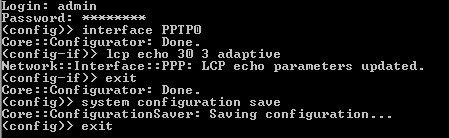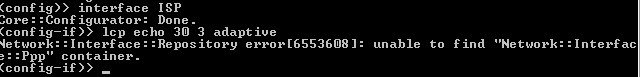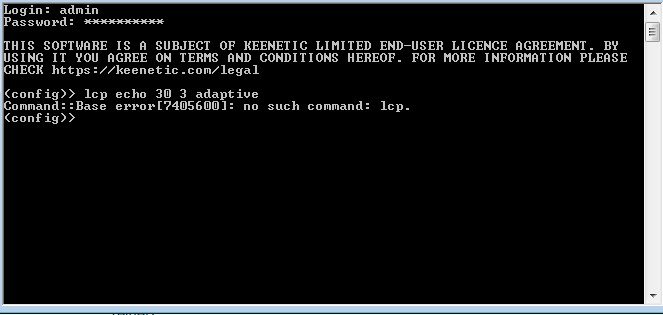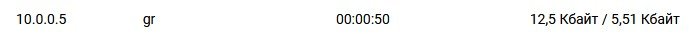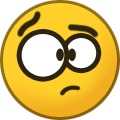VladimirSpb
Участники форума-
Постов
12 -
Зарегистрирован
-
Посещение
Оборудование
-
Устройства
Start, Sprinter
Посетители профиля
Блок последних пользователей отключён и не показывается другим пользователям.
Достижения VladimirSpb

Пользователь (2/6)
0
Репутация
-
Да там более менее сигнал от Archer C5. Я думаю Ultra хватит? А то мне посоветовали Giant уже, Extra, Speedster Из этих лучше выбрать ультра?
-
Здравствуйте. Подскажите, какой кинетик купить для очень большой квартиры, и с толстыми перекрытиями? Чтобы сигнал был достойный.
-
(show)> interface Interface, name = "FastEthernet0" id: FastEthernet0 index: 0 type: FastEthernet description: interface-name: FastEthernet0 link: up connected: yes state: up mtu: 1500 tx-queue: 1000 port, name = 0: port, name = 1: Interface, name = "0" id: FastEthernet0/0 index: 0 interface-name: 0 type: Port link: down role, for = ISP: inet last-change: 367448.327435 last-overflow: 0 public: yes Interface, name = "1" id: FastEthernet0/1 index: 1 interface-name: 1 type: Port link: up role, for = ISP: iptv speed: 100 duplex: full auto-negotiation: on flow-control: off eee: off last-change: 367435.753926 last-overflow: 0 public: yes Interface, name = "FastEthernet0/Vlan1" id: FastEthernet0/Vlan1 index: 1 type: Vlan description: Home VLAN interface-name: FastEthernet0/Vlan1 link: down connected: no state: up mtu: 1500 tx-queue: 0 group: Home usedby: Bridge0 mac: 04:bf:6d:93:84:60 auth-type: none Interface, name = "ISP" id: FastEthernet0/Vlan2 index: 2 type: Vlan description: Broadband connection interface-name: ISP link: up connected: yes state: up mtu: 1500 tx-queue: 0 address: 93.90.25.16 mask: 255.255.248.0 uptime: 367429 global: yes defaultgw: yes priority: 700 security-level: public mac: 04:bf:6d:93:84:61 auth-type: none Interface, name = "FastEthernet0/Vlan3" id: FastEthernet0/Vlan3 index: 3 type: Vlan description: Guest VLAN interface-name: FastEthernet0/Vlan3 link: down connected: no state: up mtu: 1500 tx-queue: 0 group: Guest usedby: Bridge1 mac: 04:bf:6d:93:84:60 auth-type: none Interface, name = "WifiMaster0" id: WifiMaster0 index: 0 type: WifiMaster description: interface-name: WifiMaster0 link: up connected: yes state: up mtu: 1500 tx-queue: 1000 bitrate: 300000000 channel: 3 hwstate: on temperature: 52 Interface, name = "AccessPoint" id: WifiMaster0/AccessPoint0 index: 0 type: AccessPoint description: Wi-Fi access point interface-name: AccessPoint link: up connected: yes state: up mtu: 1500 tx-queue: 1000 group: Home usedby: Bridge0 mac: 04:bf:6d:93:84:60 auth-type: none ssid: Keenetic-2921 encryption: wpa2 Interface, name = "GuestWiFi" id: WifiMaster0/AccessPoint1 index: 1 type: AccessPoint description: Guest access point interface-name: GuestWiFi link: up connected: yes state: down mtu: 1500 tx-queue: 1000 group: Guest usedby: Bridge1 mac: 06:bf:6d:93:84:60 auth-type: none encryption: Interface, name = "WifiMaster0/AccessPoint2" id: WifiMaster0/AccessPoint2 index: 2 type: AccessPoint description: interface-name: WifiMaster0/AccessPoint2 link: up connected: yes state: down mtu: 1500 tx-queue: 1000 global: no security-level: private mac: 06:bf:6d:a3:84:60 auth-type: none encryption: Interface, name = "WifiMaster0/AccessPoint3" id: WifiMaster0/AccessPoint3 index: 3 type: AccessPoint description: interface-name: WifiMaster0/AccessPoint3 link: up connected: yes state: down mtu: 1500 tx-queue: 1000 global: no security-level: private mac: 06:bf:6d:b3:84:60 auth-type: none encryption: Interface, name = "WifiMaster0/WifiStation0" ap: 00:00:00:00:00:00 id: WifiMaster0/WifiStation0 index: 0 type: WifiStation description: interface-name: WifiMaster0/WifiStation0 link: down connected: no state: down mtu: 1500 tx-queue: 1000 global: no security-level: public mac: 06:bf:6d:03:84:60 auth-type: none encryption: Interface, name = "Home" id: Bridge0 index: 0 type: Bridge description: Home network interface-name: Home link: up connected: yes state: up mtu: 1500 tx-queue: 0 address: 192.168.1.1 mask: 255.255.255.0 uptime: 367438 global: no security-level: private mac: 04:bf:6d:93:84:60 auth-type: none bridge: Interface, name = "Guest" id: Bridge1 index: 1 type: Bridge description: Guest network interface-name: Guest link: up connected: yes state: up mtu: 1500 tx-queue: 0 address: 10.1.30.1 mask: 255.255.255.0 uptime: 367436 global: no security-level: protected mac: 04:bf:6d:93:84:60 auth-type: none bridge: Только вот нету тут PPTP
-
Переподключается PPTP клиент
VladimirSpb опубликовал тема в Обсуждение IPsec, OpenVPN и других туннелей
Здравствуйте. Имеется роутер Zyxel keenetic 4G III Подключен к PPTP серверу на Keenetic Start II Все работает норм, да вот только работает минут 5, от силы 10, потом переподключается Остальные клиенты работают норм -
Меня в первую очереди интересовало, можно ли это решить на Кинетике или нет. На Микротике можно. Например на одной учетке висят несколько человек, каждого можно идентифицировать по Caller ID и отдельно отключать их, либо какие то правило создавать. Еще вопрос, на Кинетике можно настроить чтобы клиенты видели друг друга в сети?